How to Unlock or Reset Android Phone if Pattern Lock Forgotten
Hello Buddys ! Have you forgotten you
android pattern Lock, or Someone try to unlock by different different pattern
and then your phone get locked and now you are not able to unlock. So If you
are one of these then you don't have to worry about it because today I am going
to share a simple trick. By this trick you are easily able to Reset or Unlock
your Android devices. If you are wondering that it might cost something then
don't worry its totally free of cost and anyone can do this easily. Follow
below steps to unlock your password :-
" Note : If you have enabled data connection on then you can easily bypass by logging into your Gmail account but if you don't enabled that then you can use this trick "
Step 1. First of all Switch off or power off your android device.
Step 2. Now hold this button together
Power Button + Volume Up button + Home key (if its not working then try other )
Power Button + Volume Up button + Volume Down Button.
If again your phone is not opened then Press Power button and then Press above as mention.
Step 3. Now a Screen open like CMD with different options
For Up press volume up button
For Down press volume down button
and to select press power button
Step 4. Now you will see written there Restore Factory Defaults or Delete all user datadepend on your android device.
Now scroll down and press power button when you are on Restore Factory Defaults. Now press on Reboot system now. After few seconds your phone rebooted and you can able to access your android device without any password. After that you can put password or do anything.
I hope you've enjoyed this post in case if you find any difficulty in above trick comment below and stay tuned for more tips and tricks.
" Note : If you have enabled data connection on then you can easily bypass by logging into your Gmail account but if you don't enabled that then you can use this trick "
Step 1. First of all Switch off or power off your android device.
Step 2. Now hold this button together
Power Button + Volume Up button + Home key (if its not working then try other )
Power Button + Volume Up button + Volume Down Button.
If again your phone is not opened then Press Power button and then Press above as mention.
Step 3. Now a Screen open like CMD with different options
For Up press volume up button
For Down press volume down button
and to select press power button
Step 4. Now you will see written there Restore Factory Defaults or Delete all user datadepend on your android device.
Now scroll down and press power button when you are on Restore Factory Defaults. Now press on Reboot system now. After few seconds your phone rebooted and you can able to access your android device without any password. After that you can put password or do anything.
I hope you've enjoyed this post in case if you find any difficulty in above trick comment below and stay tuned for more tips and tricks.
 14:48:00
14:48:00
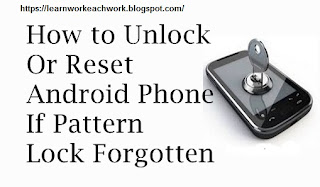









No comments
Post a Comment